One of the reasons people love services such as Graphic Audio so much is that they don’t just create audiobooks; these services turn audiobooks into a cinematic experience for the ears. This is done with the help of a dedicated cast of voice actors, background music, and very elaborate sound effects, which make you fall deep into the labyrinth of immersive storytelling. While you don’t have to go that far, including audio in your ebook can leave just as much of an impression on your readers.
For educators, authors, and publishers, weaving sound directly into your interactive ebook can unlock deeper engagement and offer a more memorable experience for your audience. There are many ways to incorporate audio in your book, and today we’ve compiled twelve of them that can take your content to a whole different level.
Benefits of Including Audio in Your Ebook
Before we get into the nitty-gritty of things, let’s consider the possible benefits you might gain by including audio in your ebook and how it can benefit your reader. Here are some of the ways it can improve the reading experience:
Immersing the Reader
Audio can make your reader feel like they’re part of the narrative rather than just a passive observer. Whether it’s sound effects or music in the background, the reader will be pulled straight into your work.
Enhancing Accessibility
Audio is one of the most effective ways to make your ebook inclusive for readers with challenges such as dyslexia, visual impairments, or other reading difficulties. By including it in your ebook, your content becomes accessible to a much broader audience.
Catering to Different Learning Styles
Not everyone processes information the same way. Adding audio helps reach auditory learners who might otherwise struggle with text alone. By blending sound and words, your ebook becomes more inclusive, giving every reader the chance to engage with your content in the way that suits them best.
Improving Comprehension
Audio can reinforce understanding by giving readers another way to process information. Hearing correct pronunciations, following along with complex passages, or listening to quick summaries of long chapters helps ensure that key ideas are not just read, but absorbed.
Supports Active Engagement
Adding audio to your ebook lets readers engage with your content in more flexible ways. They can listen to explanations, sound effects, or narration while following along with the text, which can be perfect for moments when they want to keep learning or reading but need an extra sensory boost. This combination of sight and sound keeps readers focused and makes the experience more dynamic.
Knowing what audio can do for your readers is one thing; discovering how to use it creatively is another. So let’s explore twelve different ways to make sound an integral part of your ebook, giving your readers a unique experience. And to help you implement them, you’ll be using Kotobee Author.

1. Full-Length Professional Narration
The first way to include audio in your ebook is by providing a complete narrated version of your written text, essentially an audiobook within your ebook. This lets readers switch with ease between reading and listening, depending on what suits them in the moment. For instance, they can read when sitting down and listen when commuting or doing chores. It works like Amazon’s Audible and Kindle sync, except you won’t be forcing readers to buy two separate versions.
Want a use case example?
Let’s say you’re a university professor with a 300-page history textbook that you’ve assigned to your students. Instead of limiting them to only being able to read your book, you can give them the option to listen to professionally narrated chapters during their long commutes on the train. The best part? This quickly turns their downtime into productive study time. Not to mention, it is more accessible to students with reading difficulties who find the task daunting and a little challenging. This way, they can easily keep up with the course material.
How to implement this with Kotobee Author
To make this happen, you can use the “Add Audio to Your Ebook” feature to upload a pre-recorded MP3 file for each chapter. This will include a single audio player at the beginning of the chapter, giving readers full control over playback.
2. Synced Audio for Read-Along Experiences
The second way takes narration a step further by synchronizing audio with on-screen text. As words are spoken, they light up on the page, like karaoke for ebooks. This creates a powerful read-along effect that’s especially effective for young readers, language learners, or anyone who benefits from hearing and seeing words together.
Want a use case example?
Imagine an elementary school teacher using an interactive storybook about the solar system. As the children listen to the narration, the word “Jupiter” lights up on the screen exactly when it’s spoken. This direct, real-time connection between the written word and its pronunciation is a game-changer for early readers and language learners; it can dramatically boost their word recognition and reading fluency.
How to implement this with Kotobee Author
You can create this effect using Kotobee Author’s dedicated “Sync Audio to Text” tool. It allows you to either upload a professionally recorded MP3 or generate AI narration from your text using Kotobee’s text-to-speech tool. Then map the audio to your ebook’s text so that each word or phrase highlights in sync with the narration, creating a polished and interactive experience.
3. Author’s Commentary or Behind-the-Scenes Insights
Next up, let’s make things more personal. The third way is to embed short audio clips, where you, the author, can pop in to provide extra context to the written text. This can be in the form of sharing a research anecdote or explaining your thought process. It’s like the director’s commentary on a DVD, a feature so popular that it became a major selling point for physical media.
For instance, director Peter Jackson’s extensive commentaries for The Lord of the Rings extended editions are frequently cited by fans as a key reason for purchasing the DVDs, turning the films into deep-dive educational experiences.
Want a use case example?
Picture a reader engrossed in a historical fiction novel about ancient Rome. They get to a chapter detailing a political conspiracy and see a small headphone icon next to a key paragraph. When they click it, they hear you say, “This is where it gets fascinating. In the archives, I found a lost journal entry that contradicted the public record…” This exclusive insight makes your reader feel like they have a backstage pass to your creative process. And since the headphone icon is optional and clearly marked, it’d feel more like an invitation, rather than an intrusion.
How to implement this with Kotobee Author
All you need to do is record your commentary and use the “Add a Link to Audio” feature. You can then link that audio clip to a specific word, phrase, or a small speaker icon you place in the margin.
4. Pronunciation Guides for Language and Technical Texts
We’ve all fallen victim to mispronouncing a word because we’ve always read it but never heard it in real life. This can cause a disconnect when hearing the word and not associating it with the one you read (or embarrassment when you mispronounce it). Some authors have even included pronunciation guides at the back of their books as a way to counteract this. This leads us to the fourth way of including audio in your ebook, which solves this issue by letting readers hear the correct pronunciation instantly, moving beyond those confusing phonetic spellings.
Want a use case example?
Let’s assume you’re a medical student studying for an anatomy exam using a digital textbook. You come across the term “sphygmomanometer.” Instead of stumbling over the spelling or memorizing it wrong, you simply click the word and hear a clear, authoritative pronunciation: “sfig-moh-muh-nom-i-ter.” This builds your confidence to use the term correctly in clinical settings and saves you from future embarrassment.
How to implement this with Kotobee Author
This one is also quick and easy. Just highlight the tricky word and use the “Add a Link to Audio” feature to connect it to a clear, concise audio recording of its pronunciation.
5. Atmospheric Soundscapes and Sound Effects
Why should movies and video games have all the fun in providing people with an enjoyable experience? The fifth way to use audio is by adding ambient sounds and effects to fully immerse your readers in your book’s world. This will be similar to what we mentioned before, with Graphic Audio and their stellar work.
Want a use case example?
Imagine you, as an author, publish a horror ebook set in an old, abandoned mansion. When the protagonist enters the basement, the page subtly comes alive with the faint sounds of dripping water, creaking floorboards, and whispering winds. These ambient effects don’t distract the readers; instead, they enhance the tension and atmosphere, making them feel as though they’ve stepped right into the scene.
How to implement this with Kotobee Author
You can start simple by uploading a looped ambient track and enabling “Audio Autoplay” to have it play automatically when a page loads. If you want a more flexible and user-controlled experience, use the “Soundscapes” Kotobee Mini-App. This built-in mini-app lets your readers choose from a selection of calming background tracks, like rain, forest, beach waves, or gentle wind, to play while reading.
6. Audio Summaries for Key Chapters
Let’s face it, even the most dedicated reader can struggle with information overload. Hence, the sixth way to use audio is to give your readers a mental refresh button. An audio summary at the end of a chapter acts like a quick podcast episode of your content. It’s the perfect way to reinforce key points and fit your content into busy schedules.
Want a use case example?
Say you’re a nonfiction author. Your reader could be deep into your complex history book about the Cold War. After a chapter dense with dates and political maneuvering, they can listen to the “Mission Debrief” audio summary you’ve provided. Hearing the key events recapped in a narrative style, like a news bulletin, helps to solidify the timeline and main arguments before they move on to the next chapter.
How to implement this with Kotobee Author
This is one of the simplest yet most effective features to implement. Just embed a dedicated audio player at the end of your chapter, clearly labeled with an engaging title like “Chapter Takeaways” or “Key Points Recap,” using the basic “Add Audio to Your Ebook” feature.
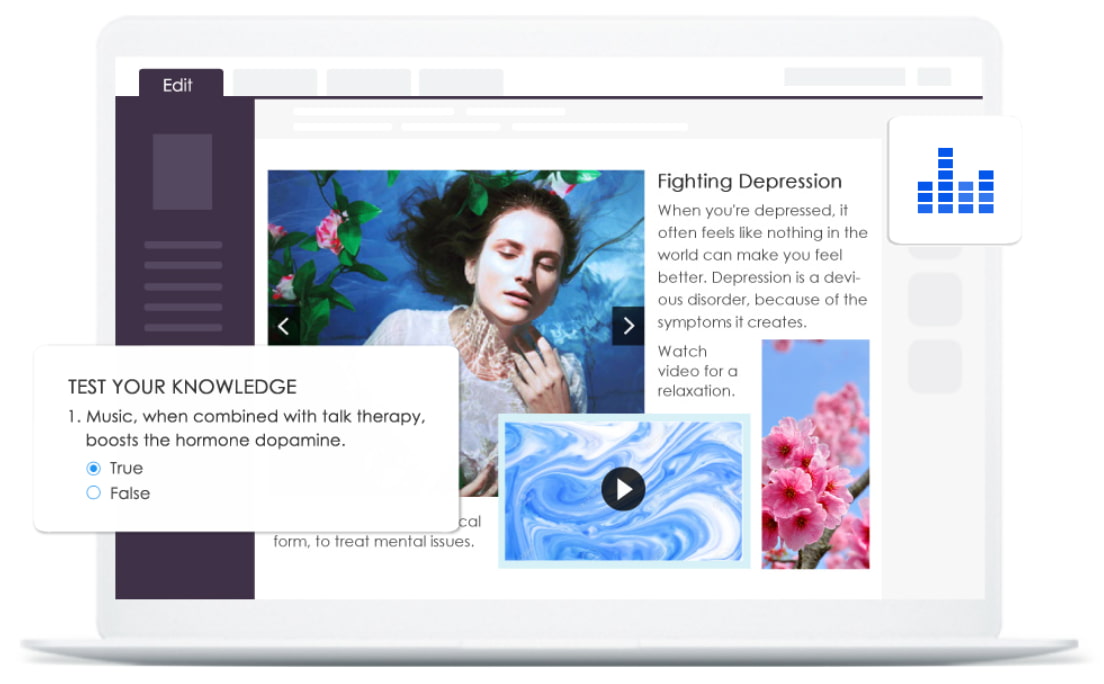
7. Interactive Audio Quizzes and Assessments
Have you ever thought of shaking up your assessments a bit? The seventh way transforms standard quizzes by incorporating audio directly into the questions and answers. Now you will expand how you usually create quizzes, turning them into a test of listening comprehension, and not just reading. Basically, you’ll be bringing these interactive quizzes to life.
Want a use case example?
Imagine you’ve authored a French textbook, you can include a quiz presenting a question that is entirely audio-based: the student hears a native speaker say, “Où est la bibliothèque?” (Where is the library?). The multiple-choice answers are written in French. This moves beyond simple vocabulary recall and tests the learner’s ability to comprehend spoken language in real-time, a crucial skill for real-world conversation.
How to implement this with Kotobee Author
When you’re building a quiz in Kotobee Author, look for the option to add audio to questions and answers. This allows you to insert an audio clip directly into the question itself and even attach unique audio files to each multiple-choice option.
8. Character Voices in Fiction and Role-Playing
Maybe now is the time to bring your characters off the page and give them a voice. The eighth way is to use unique voice actors or character-specific tones for the different speakers in your story. This adds a layer of production value that readers, especially younger ones, absolutely love.
Think of beloved reading scheme characters like Biff, Chip, and Kipper. Now imagine how much more they come to life for a child when each one has their own distinct, friendly voice, turning a reading lesson into an immersive storytime.
Want a use case example?
Imagine you’re a children’s book author who has created an ebook about a friendly ghost and a curious cat. Instead of a parent or teacher reading all the parts in one voice, the child can click an icon next to the ghost’s dialogue to hear a soft, faint voice, and click next to the cat’s text to hear a playful, mischievous one. This makes independent storytime interactive and helps young children distinguish between characters effortlessly.
How to implement this with Kotobee Author
This is simple to set up. Just use the “Add a Link to Audio” feature on a character’s name or a line of dialogue. You can then link it to a short audio clip of that line being spoken in the character’s unique voice.
9. Musical Introductions and Chapter Transitions
Another way to engage readers is to set the mood from the second they open your ebook. The ninth way uses short, memorable musical themes to signal the start of your book or a transition between chapters. This gives your ebook a professional, cinematic quality that makes the reading experience feel more polished and intentional.
Want a use case example?
Let’s say you’re a leadership coach who just published an ebook on productivity and peak performance. When your reader opens the ebook, a short, uplifting, and focused musical piece can play softly in the background, immediately putting them in the right headspace for learning. Then, at the start of each new section, a distinct musical cue can signal a transition, creating a polished and cohesive journey through the material.
How to implement this with Kotobee Author
You can apply the “Audio Autoplay” feature to a short music file on your title page or chapter opening pages. This will create an immediate atmospheric impact as soon as the reader turns to that page.
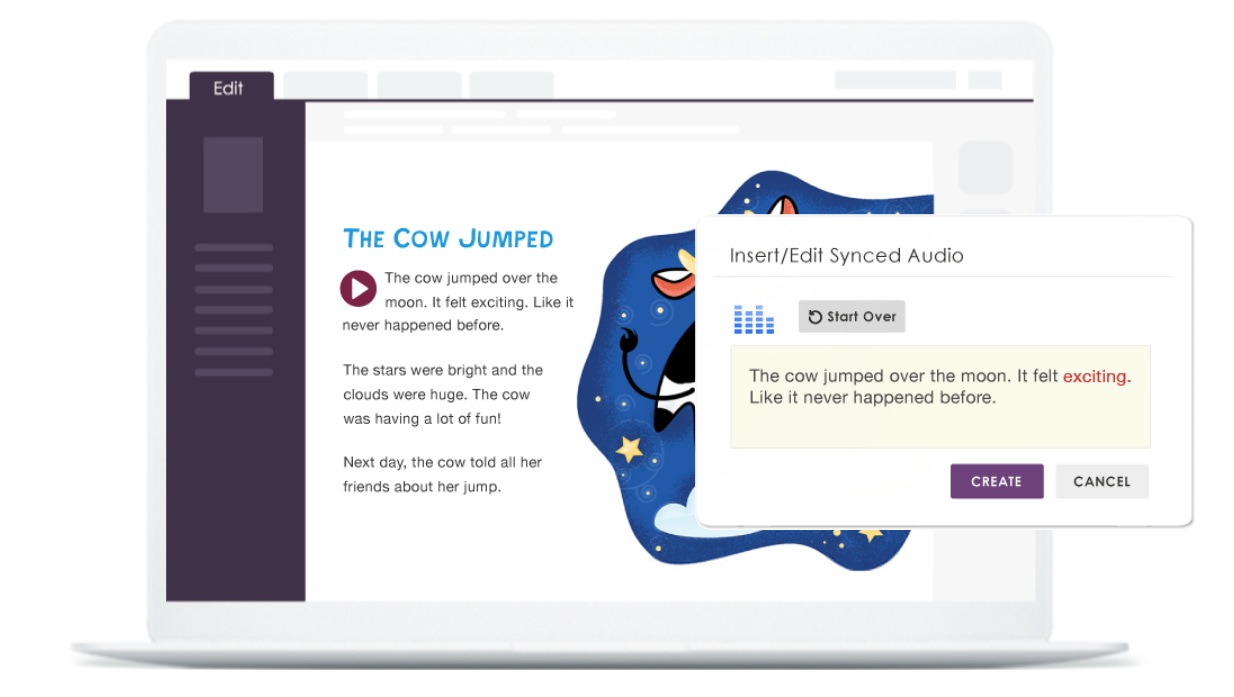
10. Audio-Based Instructions for Complex Tasks
Some tasks depend on sounds that are nearly impossible to describe with words alone. How do you explain the precise purr of a perfectly tuned engine, or the definitive click of a part locking into place? The tenth way provides clear audio guidance for multi-step processes where the sound of something is the best teacher. It’s like having an expert right next to you, giving you the auditory clues you need to get it right.
Want a use case example?
Picture a technical manual for repairing a car engine. The written instruction says, “Listen for the engine to idle smoothly.” A new mechanic might not know what “smoothly” sounds like. But with an embedded audio clip, they can click to hear a perfect example of a well-tuned engine versus one that is misfiring. This immediate auditory feedback is more effective than a paragraph of written description. It also allows the user to listen to the guidance while they perform the task, keeping their hands free and their eyes on their work.
How to implement this with Kotobee Author
Use the “Audio to Your Ebook” feature to place a player directly in the text. For a more easy integration, the “Add a Link to Audio” feature can link a specific word or a speaker icon to the audio file. This creates a clean layout where the audio is accessed directly within the instructions.
11. Q&A Sessions and Expert Interviews
Let’s add a human voice and credibility to your content. Reading a quote is one thing, but hearing the emotion and conviction in someone’s voice is another. That’s why the eleventh way is to embed clips from actual recordings directly into your non-fiction ebook, whether it’s a one-on-one interview, a lively panel discussion, or even a talk from a live event. This breaks up the text and lets your readers hear the unfiltered perspective directly from the source, making the information feel more authentic, personal, and impactful.
Want a use case example?
Say you’re a marketing professional who has written an ebook about building a powerful brand. In a chapter about creating viral campaigns, you include a clip from your live interview with a successful social media manager. Hearing the manager’s own voice, filled with passion and conviction as they describe their biggest success story, is far more impactful and genuine for the reader than a simple block quote.
How to implement this with Kotobee Author
Use the standard “Add Audio to Your Ebook” feature to place the interview clip directly in the relevant chapter. For best practice, it’s a good idea to accompany it with a transcript for accessibility.
12. Audio-Powered Study Aids for Memorization
Let’s be honest, staring at a list of terms to memorize can be a tedious process. The twelfth way uses audio to create simple yet powerful study aids within your ebook. It turns passive reading into active listening, which is a proven way to boost memory. By hearing a key concept or definition, you engage a different part of your brain, making it easier to recall the information later during a test or presentation.
Want a use case example?
Imagine a student using an interactive anatomy ebook to study for their final exam. Next to the term “Hippocampus,” they see a “Play” button. Clicking it plays a 15-second audio clip: “The hippocampus is a small, seahorse-shaped structure in the limbic system crucial for forming new memories…” The student finds that hearing the information helps them retain it better than reading it alone, turning a boring review session into an efficient and effective study tool.
How to implement this with Kotobee Author
This is one of the easiest features to implement. Simply place your study terms in the text and use the “Add a Link to Audio” feature to link each term directly to its spoken definition or explanation. Readers can then click the term itself to hear the audio, creating an instant, interactive study aid without any complex development.

Conclusion
As you can see, using audio in your ebook can be far more than adding a simple narration track; it can be a powerful tool that transforms a static ebook into a living, breathing experience. From helping a medical student master complex terminology to making storytime an interactive adventure for children, these twelve methods show how sound can be the key to unlocking deeper connection, better comprehension, and unforgettable engagement for your readers.
The best part is that getting started is easier than you might think. With Kotobee Author, you have a powerful yet straightforward platform at your fingertips to implement everything from a simple pronunciation guide to a full audio chapter. So why not pick one or two ideas that sparked your imagination and go ahead with including audio in your ebook? Your readers will later thank you for the rich, immersive experience.
.
Read More
How to Make an Interactive Ebook: A Comprehensive Step-by-Step Guide

