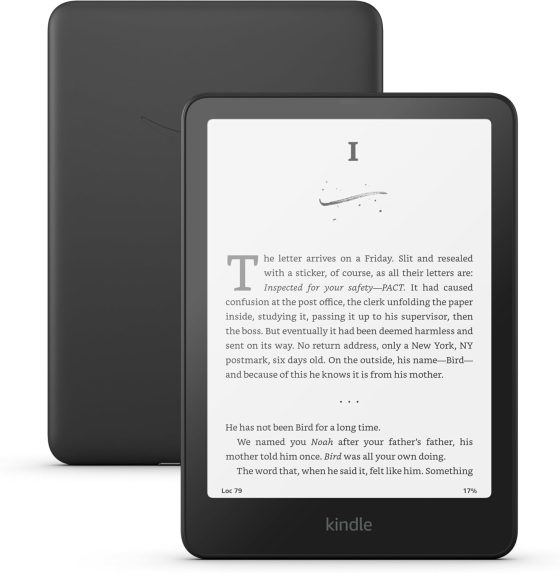If you’re thinking about buying the new Kindle Paperwhite, here’s something to think about before pulling the trigger so you don’t make the same mistake that I did.
If you’ve seen my review of the new Kindle Paperwhite you know that I’m a big fan of the upgraded screen with better contrast, but there two things that are making me seriously consider sending the new Paperwhite back, for reasons that you probably wouldn’t guess.
My number one problem with the new Paperwhite is the simple fact that I bought the cheaper ad-supported version, and I should have known better.
I absolutely cannot stand the obnoxious screensaver ads, and what I hate most about them is the added requirement to swipe the screen every single time you turn the Kindle on. It’s ridiculous. I also miss seeing book covers on the sleep screen; seeing the cover of the book I’m currently reading entices me to read more.
I could just pay Amazon $20 to get rid of the stupid ads since they no longer remove them for free, but at that point in only costs an extra $20 to get the upgraded Signature Edition model.
The thing is I don’t care about the upgrades on the Signature Edition in the slightest. Wireless charging on something that only needs to be charged once a month isn’t useful to me at all, and I’ve always found auto-brightness sensors to be distracting. And the extra storage space is beyond pointless when I don’t care about audiobooks or having more than 10,000 Kindle books downloaded on my Kindle at one time.
However, one thing about the Signature Edition I do like is the metallic finish on the sides and back. The Kindle Colorsoft has the same metallic finish, and I’ve come to the conclusion that I like it a lot more than the rubbery coating on the base Kindle Paperwhite.
The metallic finish has a nicer feel to it, and it doesn’t show smudges and marks as easily as the rubber coating. After less than one month’s use, the rubbery coating on the back of my ad-ridden Paperwhite already looks like it’s been handled for five years by a heard of grubby-handed kids. Trying to wash it off somehow makes it look worse; it just pushes the smudges around and streaks up the back even worse.
For those reasons I’m seriously considering upgrading to a Signature Edition model instead. Also, I kind of like the new jade green color, but I’m not sure if the color that surrounds the front border of the screen would be distracting to the eye or not. Sometimes my eyes are easily distracted by stuff like that when reading (seeing dust or fingerprints on the screen totally bugs me).
One thing that’s holding me back is the fact that I really like the frontlight on the Paperwhite I have. It’s very clear and even, with a subtle yellow tone that’s easy on the eyes. Frontlights are always a bit of a gamble, and there’s a slight risk of getting one with a worse frontlight if I send it back.
Anyway, those are a couple of things to consider if you’re thinking about getting the new Kindle Paperwhite. If you prefer to keep your Kindle in a cover all the time the smudge-prone rubbery back might not matter, and if you don’t mind having to look at an advertisement while swiping the screen every single time you turn your Kindle on or open the cover then that might not matter either. But if you’re like me and get annoyed by those kinds of things then it’s probably worth sending the extra $40 up front for the Signature Edition model.