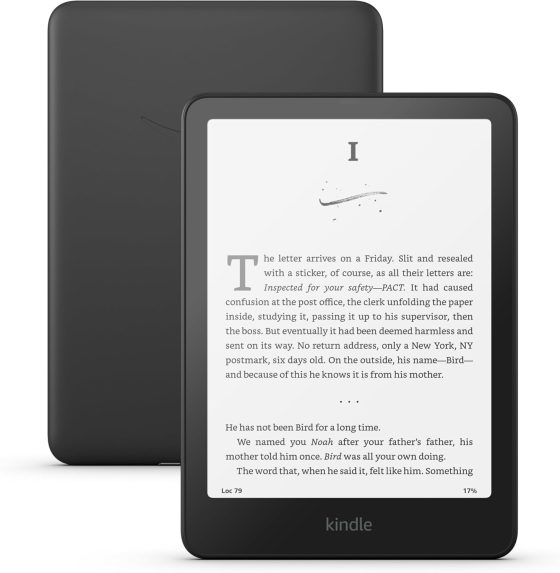Review Date: October 2024 – Review unit purchased from Amazon
Overview
The latest Kindle Paperwhite was released on October 16th, 2024. It’s the sixth Paperwhite model that Amazon has released since 2012, and it’s considered a 12th generation Kindle.
The last Paperwhite, the Paperwhite 5, introduced a lot of changes from the previous model, but they only changed a few details with the Paperwhite 6, mostly the screen.
The main difference with this new Paperwhite is it uses a 7″ E Ink screen now instead of a 6.8″ screen, and the contrast has been improved—the black ink is darker (see comparison). The frontlight looks a bit nicer too, and helps the text stand out more instead of looking faded and washed out.
The new Paperwhite is also faster than the previous model, but not by much, and it has a slightly revised design with more rounded corners (the display has rounded corners now too).
Amazon added some new color choices for this model. It comes in black like usual, but there’s also a green jade color and a pink raspberry color, and all three color choices are the same for the upgraded Signature Edition model, except the Signature Edition colors have a metallic finish, even the black color.
The retail price of the 12th gen Kindle Paperwhite is $159.99 for the regular version with ads and it’s $179.99 without ads (Amazon doesn’t remove ads for free anymore so keep that in mind). The upgraded Signature Edition sells for $199.99, and it’s ad-free by default.
Amazon is also selling a Kindle Paperwhite Kids Edition bundle for the 12th generation model. It’s the exact same Kindle; it just comes with a cover (there are three different designs), an upgraded 2-year warranty, and a 1-year subscription to Amazon Kids+. It sells for $179.99, except the Diary of a Wimpy Kid version is $189.99. These don’t show ads when using kids mode, but they do when using regular mode unless you pay Amazon the $20 fee to remove them.
Paperwhite 6 Quick Review
Pros
- The improved contrast claim is true—the screen really does look better, with darker blacks than before, which helps the text stand out better.
- The frontlight has a clearer look to it now; it doesn’t wash out the text as much as it used to.
- The new Paperwhite is a little faster and more responsive than previous Kindles.
Cons
- The flush front layer is still a fingerprint magnet, and the rubber material on the back shows smudges and marks easily as well, so it always looks kind of gross and dirty.
- The power button sticks out on the lower edge and is easy to accidentally press.
- Amazon has removed the Download and Transfer Option from newer Kindles.
Verdict
The Kindle Paperwhite 6 is another one of those models where Amazon barely changed anything from the previous model, but the one thing they did change, the screen, does improve the reading experience quite a bit.
Someone asked if the screen on the new Paperwhite can finally match the Kindle Voyage’s screen from 10 years ago, and this is what I said: “It’s gotten to the point where they’re so close that I actually prefer reading on the new Paperwhite now because the frontlight is better and the screen response is faster. I still think the Voyage has a slight edge in clarity with the micro-etched glass screen, and the background color might be a tad lighter, but the ink darkness is really close and it might actually be a little darker on the Paperwhite. When using the Paperwhite in lower lighting the text seems to stand out more when using the frontlight.”
I always thought the Paperwhite was a good mid-level model, but I always prefered using the Kindle Voyage or the Kindle Oasis instead. I’m still going to use the Kindle Voyage for reading on the go because the smaller size makes it more portable, but at this point I’d rather use the new Paperwhite when reading at home because it has a better frontlight and the contrast is close enough to the Voyage that it no longer bothers me.
I do wish the Signature Edition model had more worthwhile upgrades, like a micro-etched glass screen and page sensor buttons like the Voyage had, instead of more storage space that’s never going to get used, and having wireless charging on a device that only needs to be charged once every month or two doesn’t really make any practical sense. But all things considered, I think the Paperwhite 6 is a worthy upgrade for the new screen alone.
Kindle Paperwhite 6 Video Review
The Screen
The first four generations of Kindle Paperwhites all had 6″ E Ink screens. Then they moved up to a 6.8″ screen on the last model, and now the Paperwhite 6 has a 7″ E Ink screen like the discontinued Kindle Oasis had.
The screen size difference going from 6.8″ to 7″ is virtually unnoticeable (you might get an extra line or two at the bottom of the page), but the one thing that is noticeable is the contrast difference.
The Paperwhite 6 is using a newer E Ink screen with improved contrast, which translates to the black ink being darker than before. It helps the text stand out more, and dark images and covers have a deeper black quality to them now. And the black background is noticeably darker when using Dark Mode.
The Paperwhite 6 still has a plastic-based flush front layer like the previous two versions, and it’s still the most fingerprint and smudge-prone screen that I’ve ever encountered on an ereader. I don’t know why Amazon still chooses to use it, but you have to get used to cleaning it all the time, or deal with reading through a cloud of fingerprints. The rubbery material on the back always looks marked-up as well, and the smudges don’t really wipe away from it.
The Design
The overall design of the Paperwhite 6 is almost identical to the Paperwhite 5. Both feel exactly the same in-hand. The corners are slightly more rounded on the new Paperwhite, and it’s a bit thinner, but not by enough to be noticeable. The overall size is slightly larger, about 3mm wider and 2mm taller, and it’s about 6 grams heavier. It’s just enough of a size difference so that 11th gen covers won’t fit.
Speed Increase
Amazon claims the new Paperwhite is the fastest Kindle ever, and while that is technically true, it’s not faster by much.
They claim that page turns are 25% faster, and that seemed true enough at first compared to the Paperwhite 5, but then Amazon released a software update, version 5.17.1, and now the page turn speed seems the same on the Paperwhite 5 and 6.
The new Paperwhite is a little faster when navigating menus, opening pop-up windows, and stuff like that, but it’s not a big difference at all. The speed improvement is nice, but it’s not enough of a reason to upgrade, unless you’re coming from a much older and slower model (the speed difference is pretty significant compared to the Kindle Voyage from 10 years ago, for instance).
Software
Usually when Amazon releases a new Kindle, they advertise some new software features, but this time around they didn’t change anything with the software.
The one difference is the new Paperwhite uses MTP now instead of USB mass storage when connecting it to a computer to transfer files. Windows users won’t have any problems with this, but Mac users will have to use third-party software to work with MTP, something like OpenMTP or Macdroid.
More Kindle Paperwhite 6 Reviews
Kindle Paperwhite 6 Comparison Video – 12th Gen vs 11th Gen
Kindle Paperwhite vs Kindle Comparison Review – 2024 Edition
Kindle Paperwhite 12th Generation Specs
- 7″ E Ink screen.
- Frontlight with color temperature control.
- 16GB or 32GB internal storage.
- Waterproof: IPX8 rated: tested to withstand immersion in 2 meters of fresh water for 60 minutes.
- WiFi: Supports 2.4 GHz and 5.0 GHz networks.
- Bluetooth for audiobooks and VoiceView screen reader.
- USB-C port, charging cable included.
- Battery Life Estimate: up to 12 weeks.
- Supported formats: Kindle Format 8 (AZW3), Kindle (AZW), KFX, TXT, PDF, unprotected MOBI, PRC natively; PDF, DOCX, DOC, HTML, EPUB, TXT, RTF, JPEG, GIF, PNG, BMP through conversion; Audible audio format (AAX).
- Dimensions: 127.6 x 176.7 x 7.8 mm.
- Weight: 211 grams (214 grams SE).
- Price: $159-$199 at Amazon
Signature Edition Upgrades
- Wireless charging (charger sold separately).
- Auto-brightness sensor.
- 32GB internal storage.
- No screensaver ads.
- Colors have a metallic finish.