Imagine pouring hours into a book, from coming up with ideas to proofreading the final manuscript, only for readers to be unable to find it. That would be a disaster! And though there might be a number of factors affecting your book’s visibility, there is one you can easily fix, and that is your book metadata.
Now, what is book metadata, you might ask? Well, it’s a list of useful information about your book, and it’s easy to fill out. However, it’s crucial that you enter accurate data so that it would be easier for readers to find your book.
In this article, we’re going to explain everything you need to know about book metadata. Better yet, we’ll show you how to add it to your book in just a few minutes!
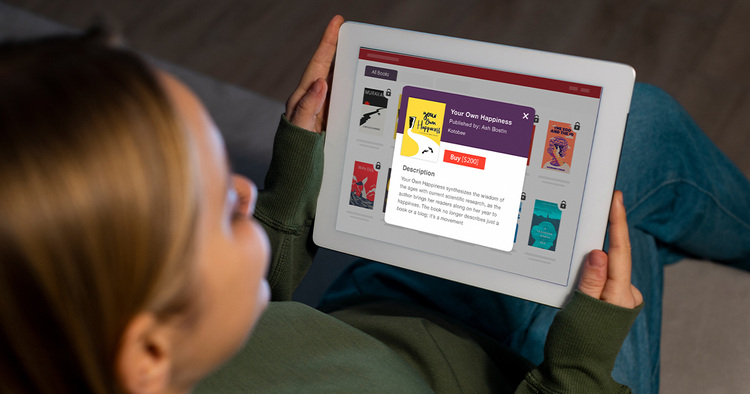
Photo from Freepik
What Is Book Metadata?
Book metadata is a list of essential information about your book that helps readers, retailers, and librarians find and categorize it. Some of the data that are commonly used include the book title, the name of the author, and the book genre.
In other words, you can think of metadata as a report containing important information about the book. Good metadata ensures your book is accurately listed and easier to discover in online stores, libraries, and search engines. And while it might look different depending on the platform you’re publishing your book on, the basic data remains the same.
Why Is Book Metadata So Important?
Optimizing your metadata is a very important step for making it easily discoverable. After all, it helps your book appear in search results—in online stores and even on Google—by aligning with effective SEO practices. Moreover, librarians and publishers need metadata in order to categorize books correctly and ensure a smooth distribution process.
In short, it’s worth taking the time to get the metadata right if you want your book to reach the right readers.
Must-Have Metadata Elements for Your Book
All books have metadata, but the specific details can vary depending on several factors, such as the format of the book and whether or not it’s part of a series. With that said, there are many essential elements of metadata that are considered a requirement for any published book.
For that reason, we’ve split this section into two parts: essential and optional metadata.
1. Essential Information
Have you ever heard of a book without a title? Probably not, and that’s because titles are an essential part of a book’s metadata. Similarly, there are other elements that are just as important, which we’ll cover below:
- Book title: The name of your book is often the first thing readers search for, which makes it one of the most important elements of your metadata.
- Format: This refers to the type of book you’re publishing, such as an ebook (EPUB, MOBI), print book (paperback, hardcover), or audiobook (MP3). Format is an important metadata element because it determines where and how your book can be sold. For example, audiobooks are distributed on platforms like Audible, while interactive ebooks require EPUB3-compatible platforms, such as Kotobee Books, to support their advanced features.
- Cover image: Just as all books have titles, they also need covers that capture the essence of their contents. So, be sure to add your book cover when you’re editing the metadata of your book!
- Book description: When selling your book, you need to give readers a summary of its contents without giving away too much. This is where book descriptions come in!
- Publisher: Whether you’re going with the traditional publishing route or publishing the book yourself, you will need to enter a name in the “Publisher” field.
- Author name and bio: Naturally, you have to add your name (or pen name) as the author of your book. You should also write a brief introduction about yourself so readers can familiarize themselves with you.
- Language: Choosing the correct language ensures that your book reaches the right demographic. As an example, a book in French would appeal to a French-speaking audience more than a Spanish one.
- Copyright: Copyright defines who owns the rights to your book and how those rights can be exercised. It acts as protection against plagiarism and other forms of intellectual property misuse.
- Genre and BISAC codes: To help the right audiences find your book, you need to specify its genre and categories. This can be done through BISAC codes, which are standardized codes that represent different book topics. Usually, you need to pick one to three codes that best convey the ideas within your book.
- Target audience: The term “target audience” in the publishing industry usually refers to age groups, niches, and genres. In other words, if your book is mainly aimed at teenagers, it should be categorized as YA (young adult).
- Primary marketplace: This is the main region or platform in which your book will be sold, such as Amazon US or Kobo Canada. Selecting a primary marketplace helps you reach your most relevant audience by aligning your book’s availability with reader demand and local preferences.
- Keywords: Keywords are terms that readers type into a search engine or bookstore search bar to find certain books. They play a key role in optimizing your metadata for search visibility. While keywords may appear in your book description, they’re most often added to dedicated keyword fields during the publishing process. So, it’s important to choose ones that accurately reflect your book’s content and genre.
- ISBN: Short for International Standard Book Number, the ISBN is a unique code that’s given to your book to help readers identify it. Some publishing platforms give you one free of charge, but you can always purchase your own through your local ISBN agency.
- Page count or total runtime: Page count is the total number of pages in ebooks and printed books. Total runtime, on the other hand, refers to the length of all the recordings in an audiobook. These metrics are important for organizing and categorizing books by length.
- Price: Naturally, the price of your book must be included in some form as part of its metadata. If you’re self-publishing, you will typically set the price yourself. But in traditional publishing, this task is usually handled by the publisher.

Photo from Freepik
2. Optional Data
While we wouldn’t describe the metadata in this section as unimportant, it might not always be necessary to add or may not be relevant to your book at all. For this reason, we’ve listed the following elements in their own separate list. So, here are a few additional types of metadata information you can fill out if you need it:
- Subtitle: A subtitle is the extension of a book’s title, which serves to clarify the main goal of the book. Not all books need it, but non-fiction works are more likely to have one.
- Series information: Is your book part of a series or franchise? If so, make sure to specify which installment it is to help readers and platforms organize your books in the correct order.
- Book edition: If you’ve previously published the same book, you should specify the edition number in your metadata (e.g., 2nd Edition or Revised Edition). This can help readers differentiate between the different versions of your book without getting confused.
- Contributors: Contributors are any co-writers, editors, illustrators, or other professionals you’ve worked with to write and publish your book. It’s usually a nice gesture—but not a requirement—to credit them in your metadata.
- Table of contents: Adding a table of contents to your metadata can help readers get a feel for the structure of your book. However, it’s not mandatory, especially if you’re publishing a novel with chapter titles that might spoil too much of the story!
- Citations: If you’ve referenced any external works published by other authors in your non-fiction book, you can cite them in the metadata of your book. Not only does this help you avoid potential copyright issues, but it’s also a respectful gesture.
Tips for Optimizing Your Ebook Metadata
Up to this point, we’ve covered the types of metadata used for all types of books. Now, let’s shift our focus to ebooks, as their metadata has a much more pronounced effect on their discoverability and sales. So, without further ado, let’s go over some advice that can help you write effective metadata for your ebook:
- Keep it concise and accurate: Metadata shouldn’t be lengthy or packed with unnecessary details. What’s more important is ensuring that all the data you enter is correct and free of errors. So, make sure to double and even triple-check every field of metadata you enter. That way, your book is more likely to be categorized correctly during the publishing and distribution process.
- Update your metadata continuously: Unlike print books, ebook metadata needs to be regularly updated. As SEO trends are constantly evolving, the keywords driving search results can change over time, potentially affecting your ebook’s visibility. So to keep your book discoverable, make sure to revisit and refresh your metadata periodically.
- Choose keywords strategically: Avoid cramming in every possible keyword. Instead, focus on the most relevant terms that truly reflect your book’s content. Tools like Google Keyword Planner can help you identify common search phrases readers use for similar books.
- Use consistent metadata across platforms: Keep your book title, author name, formatting style, and genre tags the same on every platform where your book is listed. Consistency improves discoverability and helps readers easily recognize and find your book.

Photo from Freepik
Adding Metadata to Your Ebook Using Kotobee Author
If you’re comfortable with book formatting, you might be able to adjust your ebook’s metadata manually using XML. But not everyone has the time or technical background for that. And even if you do, you may prefer a simpler option. That’s where tools like Kotobee Author, an all-in-one ebook creation and editing software, come in! They let you add and update metadata in just a few clicks, without any coding required.
As you will see below, the process is quite easy and straightforward, so let’s get started!
1. Get your free Kotobee Author license, then download and install the program on your computer.

2. Once it’s installed, open Kotobee Author and click on the “Import” tab in the pop-up that appears before you. From there, choose the type of file you want to edit. As an example, we will choose “EPUB.” Select the file you want to import, choose “Entire book,” and click “Import.”
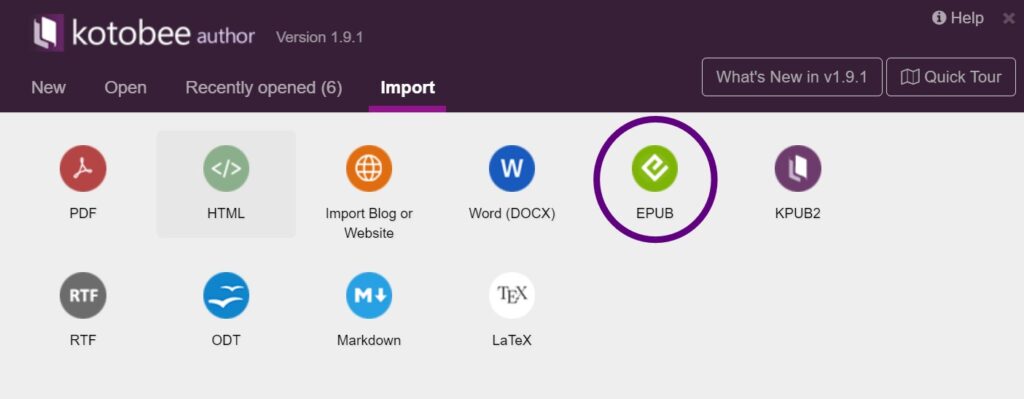
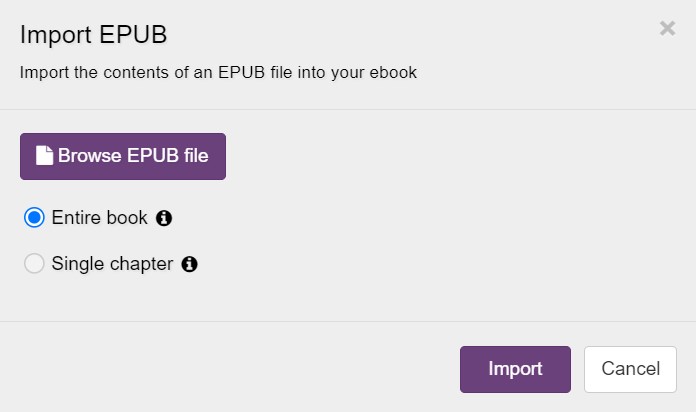
3. Now that your ebook is open in Kotobee Author, click on “Book Manager” on the left-side panel. This will open up the metadata fields associated with your ebook. All you have to do is fill them out as needed then click “OK.”
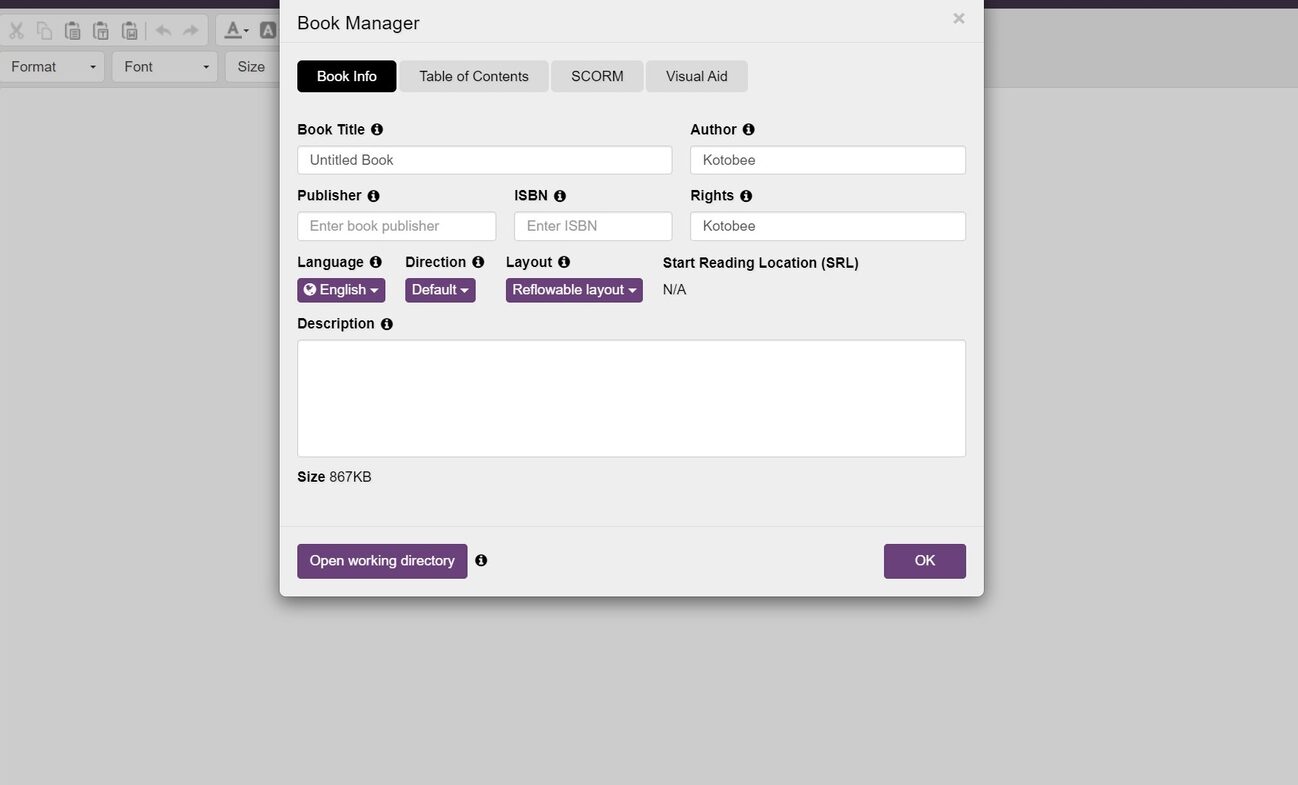
4. To add a cover image for your ebook, hover over the placeholder cover next to the “Book Manager” button. Then, click on “Edit cover image,” find the image file on your device, and open it in Kotobee Author. Your cover image should now appear next to the title of the ebook.
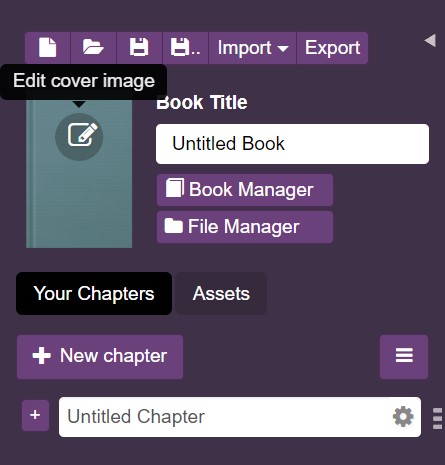
5. With your metadata ready, it’s time to save your changes and export your ebook. To do this, navigate to the “Export” tab on the top left of the program interface. There, you can choose from several options, including EPUB, PDF, and even fully functional applications. Since we’re working with an EPUB file, we will choose “EPUB.” Just click “Create,” select a directory to save the file in, and you’re good to go!
Bonus Tip: Once your metadata is ready, make sure to choose a publishing platform that supports your book’s format. For interactive ebooks, consider using Kotobee Books, which is designed to handle EPUB3 features seamlessly and helps your book stand out.
Final Thoughts
Publishing a brilliant, well-written book is not the final step of your journey as a writer. One can argue it’s only the beginning! After all, you need readers to find your book easily, and a good way to boost your chances is by optimizing your book’s metadata. So don’t forget to pay attention to this underrated aspect of the publishing process, and good luck!
Do you have any personal insights on the art of perfecting book metadata? Then feel free to share them with us in the comments section below. We would love to hear from you!
.
Read More
Exploring the Front Matter of a Book (With Practical Examples)
How to Format an Ebook for Publishing: A Step-by-Step Guide
Secrets of Writing a Book Description that Sells (With Examples & Templates)

