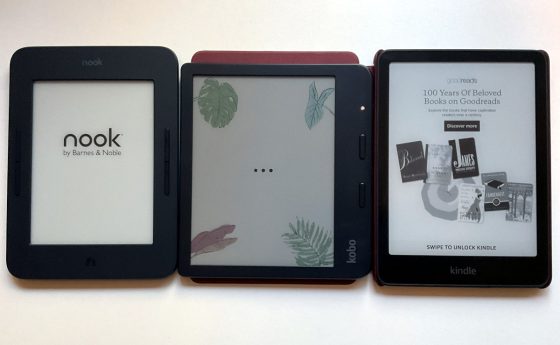I often see people complaining about how long it takes for certain ereaders to start up from a turned off state, and I always want to say there’s a setting to disable auto shutdowns to stay in sleep mode indefinitely, but some people don’t want to use that setting because they think it’s going to hurt battery life.
While that is true to some extent, battery drain is minimal in sleep mode for most devices when using them regularly, but even still some people prefer to shutdown their ereader to extend battery life. If that’s your style, boot time is indeed important, so here’s a list of the boot times for various ebook readers.
These times are from a powered off state to when the device boots up and is ready to respond to input. I’m including the time it takes to press and hold the power button for models that require that to turn on.
Kindles – Fastest Boot Times
Kindles are the fastest to turn on from a powered off state simply because they don’t have a shut down setting like most devices. Instead they have two different sleep states, sleep and deep sleep. I tested several different Kindles and they’re all about the same.
Deep Sleep Boot Time: ~5-6 seconds.
If that’s too long for you there’s an option under Device Options to turn off Power Saver mode. Then it won’t enter deep sleep and it will only take 1-2 seconds to turn on. I think it takes about an hour of inactivity for Kindles to switch from regular sleep to deep sleep with Power Saver turned on.
Older Kindles, like the Kindle Voyage, don’t have deep sleep so they turn on a bit faster.
One annoying thing about Kindles is if you have an ad-supported model you have to swipe the screen after it wakes from sleep, which slows things down so add a couple extra seconds to the time for that.
Kindles do have a boot process that takes longer, but that only happens if you manually select to restart the device or after a software update is installed, so you don’t have to wait for it to boot up before reading.
PocketBook Boot Times
I currently only own one PocketBook ereader, the Basic Lux 4, so this is an incomplete test. Some PocketBooks run Android and some run Linux, and there a bunch of different models currently available so there’s likely a difference between them.
PocketBook Basic Lux 4: ~8 seconds.
PocketBooks are known for being rather sluggish so I was surprised by how fast it boots up, especially considering this is their least-expensive model. You can also disable powering off from settings. From sleep it only takes about 1 second to turn on.
Kobo Boot Times
Here are the boot times for four different Kobo ereaders that I own. They’re all different for some reason, and I tested them each twice to confirm.
Kobo Libra Colour: ~18 seconds.
Kobo Libra 2: ~28 seconds.
Kobo Clara 2E: ~50 seconds.
Kobo Clara HD: ~30 seconds.
Kobos have the option to delay or disable the power off state under Settings > Energy Saving. From sleep mode it only takes about 1 second for Kobos to turn on.
Sony Readers?
I still have an old Sony PRS-350 and I thought it would be interesting to see how an ereader from 2010 compares to newer models.
Sony PRS-350: ~25 seconds.
Boox Boot Times
Onyx sells about a dozen different Boox devices, but I only have three on-hand to test, two newer models and one old model. Here’s how they compare:
Boox Go 7 BW: ~32 seconds.
Boox Go Color 7 (1st gen): ~32 seconds.
Boox Note2: ~46 seconds.
Boox devices have the option to disable powering off as well, and they have more setting than most. Turning on from sleep only takes about 1 second.
Nook Boot Times
I don’t have either of the current Nooks so this test is incomplete, but I do have a couple of older models to test.
Nook Glowlight 3: ~52 seconds.
Nook Glowlight Plus (2019): ~65 seconds.