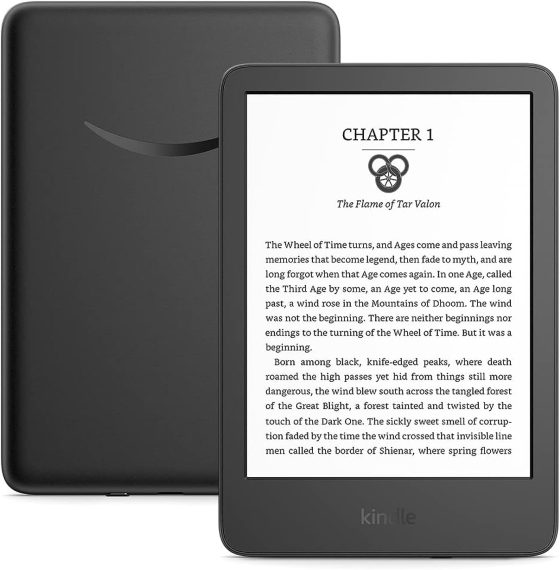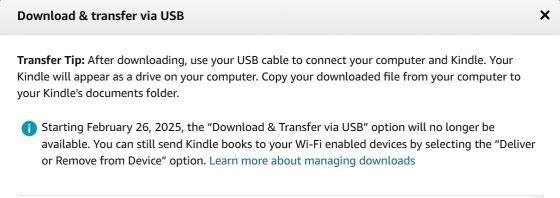Yesterday was a big day in the ebook world, and not in a good way. In case you missed the news, Amazon is planning to remove the ability to download purchased ebooks from their website starting February 26th, 2025.
Most Kindle users don’t really understand what that means since most people don’t use the Download & Transfer option, but you should use it right now to get backups of your purchased ebooks before the option is gone for good!
Once February 26th hits you’ll no longer be able to download your purchased ebooks from Amazon’s website for backup and potential DRM removal, so moving forward your purchased ebooks will forever be locked into Amazon’s ecosystem and you’ll only ever be able to read them using Kindle ereaders and Kindle apps. If that’s not a problem for you, then don’t worry about it, but you might regret it in the future.
After February 26th it will be a lot harder to get your purchased ebooks away from Amazon. It probably won’t be impossible but it will certainly be a lot harder than downloading them from their website. Presently there’s a complicated Android emulator workaround that still works, and if you have a really old Kindle you’ll be able to get AZW3 books off of it, (the Kindle 3 through the Paperwhite 1 reportedly work for that).
Newer Kindles get ebooks delivered in KFX format, and you usually can’t remove the DRM from KFX books (occasionally it has been possible but Amazon is always closing the door on that), so you need access to the AZW3 format to make backups. That’s where the Download and Transfer option at Amazon comes in.
How to Backup Your Kindle eBooks
To download your purchased Kindle ebooks in AZW3 format, just head over to Amazon’s Digital Content page before February 26th. Click where it says “More actions”, then select “Download and transfer via USB”, select your Kindle model, and then download.
Unfortunately there isn’t a bulk download option so you have to go through and select one book at a time.
Note that this option is only available if you own a Kindle device that was released before 2024. If you don’t own a Kindle it’s going to be a lot more complicated. See this Dealing with Kindle ebooks in Calibre post at MobileRead for possible workarounds.
Why Download Your Kindle eBooks?
If you ever decide to get an ereader that’s not a Kindle you won’t be able to read your Kindle ebooks on it if you didn’t download backups. Or if you decide you don’t want to do business with Amazon any longer at some point in the future your ebooks will be stuck with them and you won’t be able to do anything about it.
Even if you don’t plan on removing the DRM from your purchased Kindle ebooks in order to read them on non-Kindle devices, it would be wise to download your purchased Kindle ebooks now while you still can. If you decide you want to liberate them in the future you can do so then, but either way it’s a good idea to download backups now just in case.
Amazon has been known to erroneously close accounts for basically no reason, and when that happens you immediately lose access to all of your purchased Kindle ebooks, even if you had them downloaded to your Kindle (if it’s connected to the internet it will lock you out if it detects an invalid account). Even if it’s just a temporary problem that gets worked out, it illustrates how much control Amazon has over your purchased ebooks.
Reading Kindle eBooks on Other Devices
Once you have your Kindle ebooks downloaded and backed up in AZW3 format, you can easily remove the DRM from them at anytime if you want to read them on non-Amazon devices and apps.
The topic of DRM-removal is a slippery slope because of piracy concerns, and it’s considered illegal in some places, but ultimately it’s your own personal choice.
I’m not going to go into specifics with this post, but you can learn everything you need to know by reading the directions that come with the DeDRM tools at Github. You will also need to download Calibre, a program for managing your ebook library. Do not pay for programs that claim to remove DRM from Kindle ebooks because they’re just stealing the code from the free tools at Github.