Rakuten Kobo launched a web reader in 2023, it was launched for people to read their books while at work or on their computer at home. This launch did not get much public attention, and many Kobo users do not know it exists. The only way to launch the web reader is to visit the Kobo website, log into your account, visit your library, and click on a book you own. It will offer to open it up via a browser. No wonder it floats under the radar since it doesn’t have a dedicated web app like the Amazon Kindle Cloud Reader.
Since 2023, the web reader hasn’t been updated much, but Kobo seems to prioritize introducing new features and enhancements to spur adoption. Here is a list of everything they have done in the past three or four months.
Illustration appreciation
We’re always working towards pixel-perfect display for every eBook, and lately, we’ve dug into some of the trickier cases of manga and other illustrated titles. We’ve tamed tables of contents, itemized internal links, and slain outdated CSS code to make everything a little friendlier on the screen. All eBooks should display as intended across mobile and desktop Chrome, Safari, Edge, and Firefox versions.
Faster loading for image-heavy eBooks
When you open a comic, manga or other illustrated content in the Kobo Web Reader, you’re in it instantly. That’s because rather than loading the whole book before showing you the first page, we only download the pages you need as you need them. We’re so proud of how good illustrated eBooks look now; we couldn’t wait to show you every page—and we figured you couldn’t either.
Faster everything
We got on a roll with speed improvements and cleaned up some old code to make everything in the Kobo Web Reader a bit snappier.
Speaking of being “on a roll”… introducing scrolling
If you want the books you read in your web browser to feel more like all the other things you read, we are happy to offer vertical scrolling for all text-based eBooks. Toggle between vertical and horizontal reading progress in the Reading Settings menu.
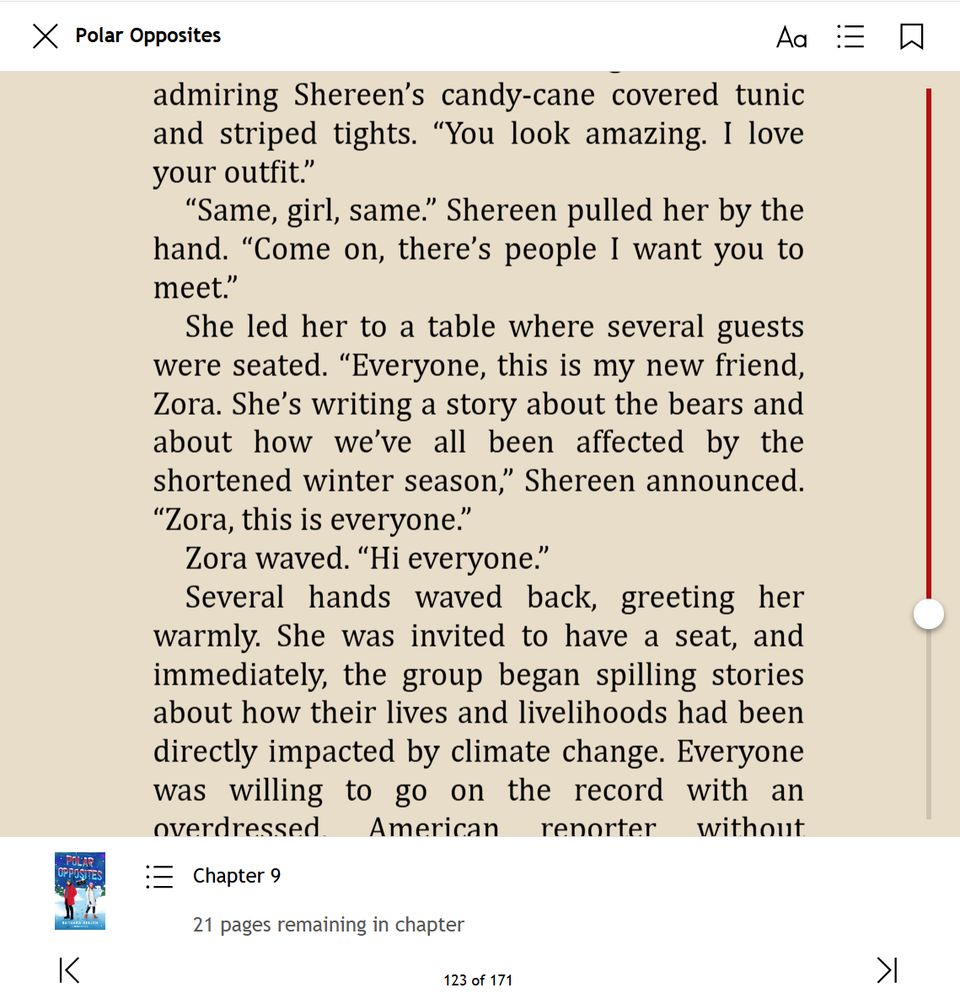
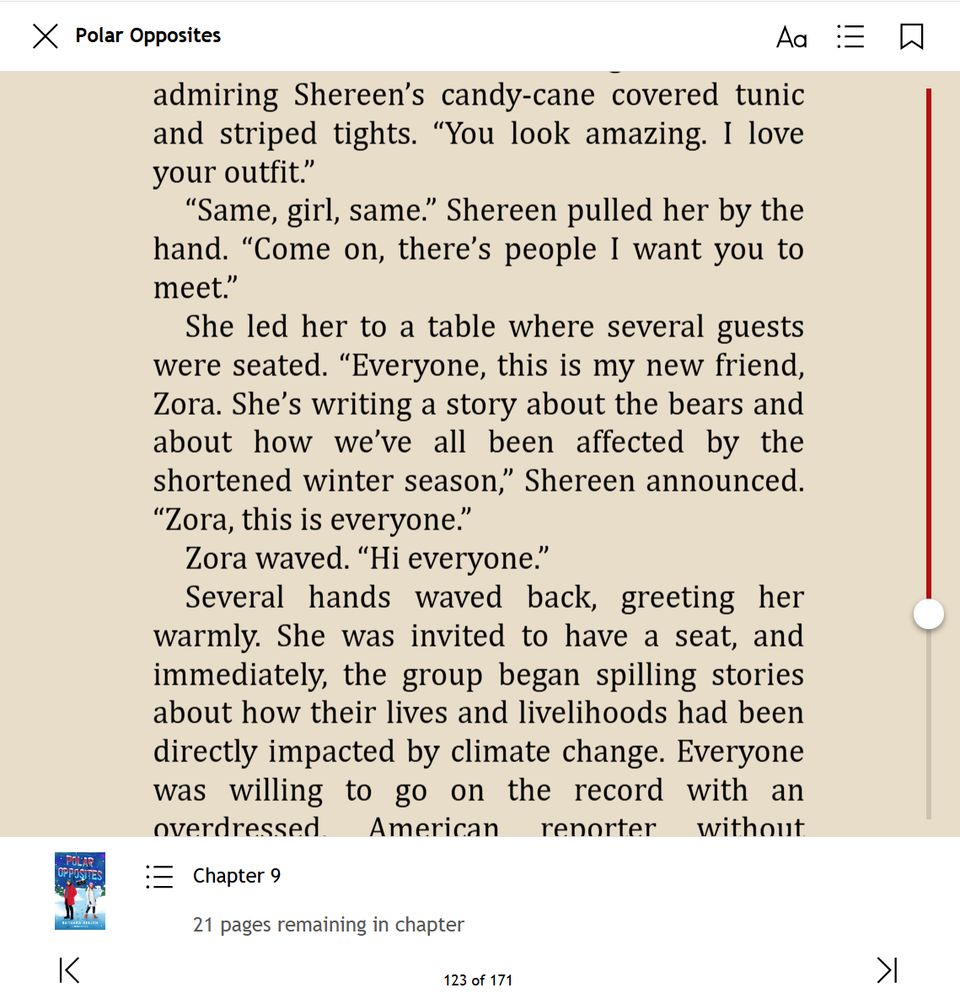
Limbering up page layouts
We’ve taken text customization to a new level with controls for adjusting font weight, letter spacing, line spacing, word spacing and alignment. Because with everyone reading on different screens in different conditions (with different eyes!), every reader needs to be able to get their page looking just right for them.
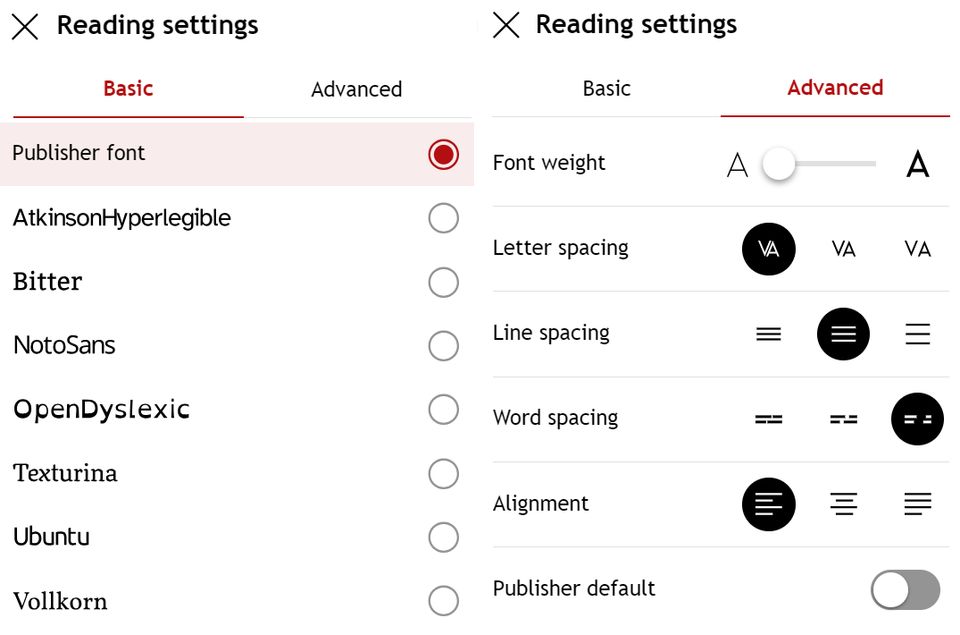
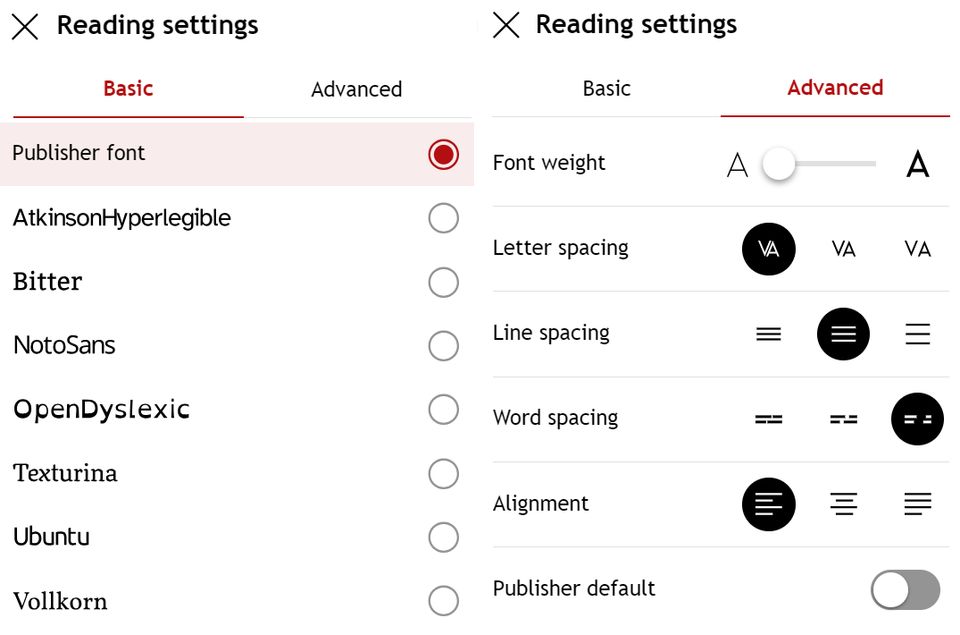
You get a font! You get a font! Everybody gets a font!
While customizing your page layout, check out our new fonts: Atkinson Hyperlegible, Bitter, Noto Sans, Texurina, Ubuntu, and Vollkorn are available now. Please use it responsibly.
Bookmarks
We’ve always synced your reading location across apps and devices, but now you can bookmark specific pages in your books. You can pick up where those bookmarks are left off on Kobo’s mobile apps and eReaders.
Charcoal is here
We love Dark Mode, but sometimes it’s just a little too dark. So we’ve added a gentler Charcoal theme to join our eye-pleasing Light, Sepia, and Dark modes menu.
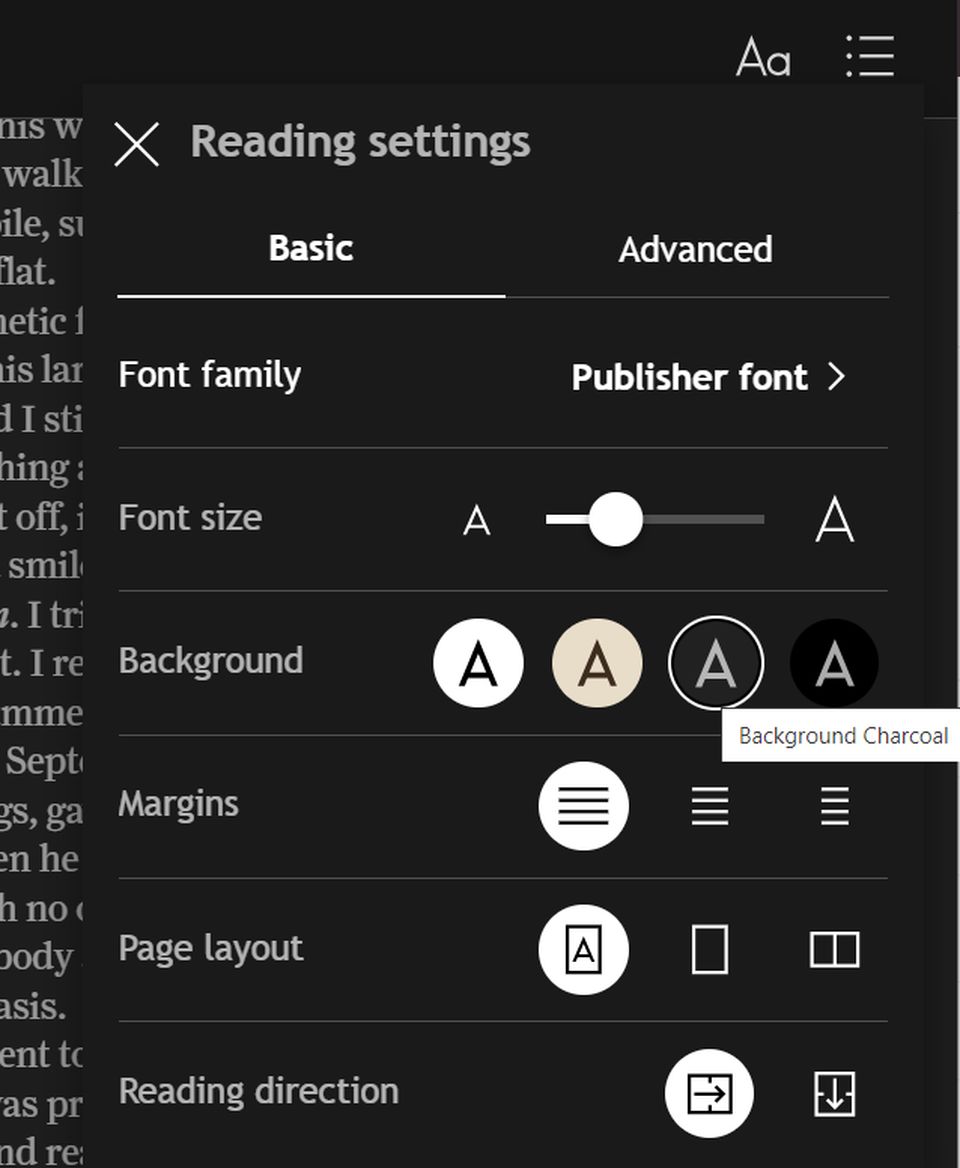
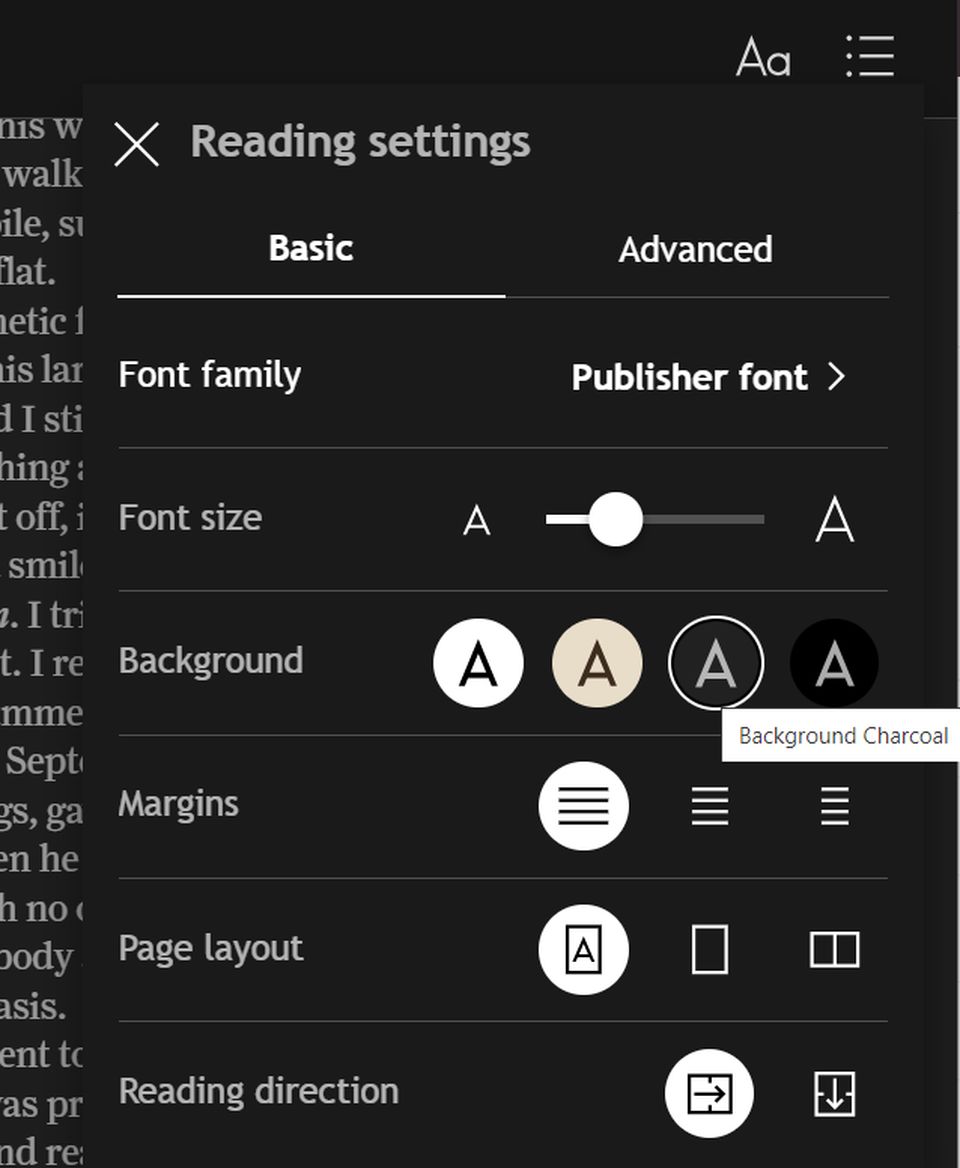
Coming soon
All the aforementioned new features are rolling out first to select regions, so keep an eye out for them wherever you are.
Meanwhile, we’ve been hard at work levelling up our web reading experience to the same features on our eReaders and apps. That means you’ll soon be able to:
- View your bookmarks in our new Annotations List
- Highlight text in four colours and sync the highlights you’ve made on Kobo apps and eReaders
Michael Kozlowski is the editor-in-chief at Good e-Reader and has written about audiobooks and e-readers for the past fifteen years. Newspapers and websites such as the CBC, CNET, Engadget, Huffington Post and the New York Times have picked up his articles. He Lives in Vancouver, British Columbia, Canada.


