In the world of elearning, almost every day we are introduced to a new tool that promises to make the learning process better. From AI-powered systems to communication software, it can (and does) get overwhelming–especially when we don’t know which to choose. That is why a simple learning content management system (LCMS) might be the perfect solution to help you create, manage, and deliver your learning materials, all in one place.
If this is your first time hearing about LCMSs, then you have come to the right place! In this article, we’ll cover everything you need to know about these platforms and explore together how you can use them to improve the teaching and learning experience.
What Is a Learning Content Management System (LCMS)?
In simple terms, an LCMS is like a one-stop shop for all your elearning needs. It is a platform that helps educators and organizations create, manage, and deliver educational content. It combines the features of a Learning Management System (LMS), which handles course administration and tracking, with content creation capabilities. This means you can develop and organize learning materials, distribute them to your learners, and track their progress. Such a platform can be helpful for both learning institutions and business cooperation, big and small.

What is the difference between LMS and LCMS? (LMS vs LCMS)
An LMS (Learning Management System) and an LCMS (Learning Content Management System) serve different but complementary purposes in the world of elearning. To help you better understand each of them, here’s a comparison table highlighting the main differences between these two platforms:
| Feature | LMS (Learning Management System) | LCMS (Learning Content Management System) |
| Purpose | Supports the management of the learning processes but usually depends on external tools for advanced content creation | Enables the creation, organization, and storage of digital learning content in a single system |
| Key Features | – Enrollment management – Progress monitoring – Certification options – Analytics – Integration with other elearning tools – Social learning tools (discussion forums and chat rooms) – Assessment delivery and tracking tools |
– Built-in content editors – Pre-designed course templates – Content reusing features – Advanced collaboration tools for content creation – Assessment creation tools – Content storage and delivery |
| Main Users | Learners, instructors, and training managers | Course creators and instructional designers |
What Are the Main Benefits of LCMSs?
Using an LCMS to create and manage your learning materials comes with several benefits that can transform the learning experience in your organization. Not only do these platforms provide a centralized hub for your learning content, but they can also:
- Streamline the content creation process: LCMSs provide tools to create interactive and engaging learning content without needing advanced technical skills.
- Save time and money: LCMSs help reduce both time and costs compared to traditional methods of content creation and delivery, such as using multiple platforms for different tasks, manually developing content, or outsourcing content development.
- Facilitate scalability: You can use an LCMS to accommodate a growing number of learners and courses without compromising the quality of the learning experience.
- Allow for reusing content: Since you have all your learning materials stored in one place, you can easily access and reuse them in different modules at any time. This in turn facilitates the course creation process and saves you a lot of time.
What to Look for in an LCMS? (Main Features of LCMSs)
The best LCMSs offer powerful features that give you complete control over creating, hosting, and delivering your learning content. With so many options available today, it’s important to know how to choose an LCMS that aligns with your elearning goals. Below are the key features to consider when making your choice:
- Easy-to-use interface: It is only natural that you would want a platform that you (or the instructional designers in your organization) can easily use without facing any issues. This means that the LCMS of choice should have a user-friendly interface that helps in creating engaging content.
- Advanced content creation tools: You don’t just want any content creation tool, you want one that adds interactivity and multimedia to your content. Some LCMSs also offer ready-made templates and themes, which can be extra useful.
- Hosting services: An LCMS is designed to centralize content creation and management in one platform. This means that the platform you choose should host your content on the cloud and allow easy and reliable access whenever you need it.
- Collaboration features: If you want multiple contributors, such as instructional designers, subject matter experts, and editors, to work together on creating the learning content, then it’s important to look for an LCMS that offers collaboration features.
- Integration capabilities: Many LCMSs allow you to publish your learning materials as SCORM files, which you can then integrate with other platforms. This includes LMSs, HR software, and external content libraries.
- Version control and updates: Another feature you might want to consider is the ability to update the content after it is published. This will allow you to constantly refresh your learning materials without having to create everything from scratch.
- Assessment and evaluation options: One of the important features of any LCMS is having different assessment and evaluation options. Additionally, it should provide learners with instant feedback on their performance.
- Analytics and reporting: A good LCMS allows you to track your learners’ performance and progress through the platform itself; it provides you with detailed analytics, such as time spent on modules and specific question responses.
- Access control: Since your students’ learning needs and styles differ, it’s important to control which content is accessible to which learners—and most LCMSs offer this flexibility.
- Delivery and publishing options: Your students may access learning materials in different ways, which is why it’s important to have an LCMS that supports multiple delivery formats, such as mobile learning, online courses, and offline downloads.
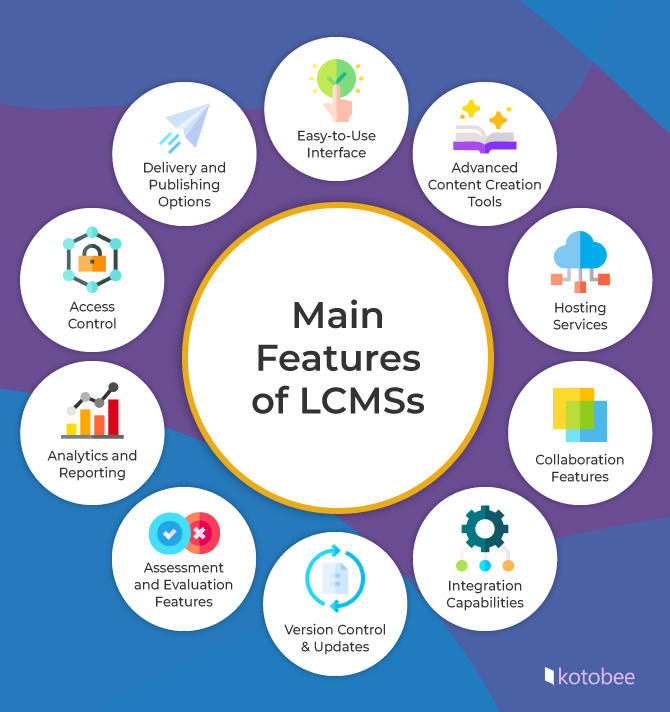
Best LCMS in 2025
If the benefits and features mentioned above have convinced you to use an LCMS for creating and managing your learning content, then it’s time to explore the best options available today. In the following section, you’ll find a detailed review of the top five LCMS platforms, including their key features and pricing.
1. Kotobee

In this award-winning platform, you can find everything you need to enrich the learning experience of your students. From interactive elements and AI-content generation tools to hosting services and analytics, Kotobee offers a comprehensive set of features suitable for both learning institutions and business organizations. What’s more, you’ll find detailed video guides that will help you create your content and 24/7 support to answer any questions you might have.
Main Features
- AI-powered content creation tool for instantly generating text, quizzes, and images.
- Ready-made template for easier content creation.
- Customization options to showcase the organization’s logo and brand colors.
- Interactive features, games, and ebook apps for an engaging learning experience.
- Fixed and reflowable layouts for more responsive designs on different devices.
- Integration options using SCORM, LTI, and TinCan.
- Collaboration feature for allowing more than one author/instructor to work on the same course simultaneously.
- Multi-level user control that offers detailed access management through an advanced user permission system.
- Analytics and reporting for tracking learners’ progress.
Pricing
Kotobee offers a free version of its content creation software Kotobee Author. For more advanced features, you can choose the Basic Plan for $150 (paid once) or the Premium Plan for $300 (paid once).

2. Xyleme

Xyleme is a powerful content management platform designed to help organizations create, manage, and deliver engaging educational content. Designed mainly for L&D teams, it helps create a learning ecosystem for the creation and delivery of workplace training. What sets Xyleme apart is its focus on creating modular and reusable content components, which can be repurposed across different courses and formats.
Main Feature
- Responsive content design to work on various devices.
- Collaborative workflow for seamless teamwork in content creation and review.
- Centralized content hub for managing content throughout its lifecycle.
- Detailed insights to measure content impact and learner engagement.
Pricing: While Xyleme doesn’t provide pricing details on their website, they offer a free 30-minute consultation with a sales representative, where you can learn more about their platform and pricing options.
3. SC Training

Formerly known as EddApp, SC Training can be a good LCMS for organizations looking to improve their training processes as well as learner engagement. This platform combines modern learning techniques with a user-friendly design to make training both impactful and enjoyable. Built with a mobile-first mindset, it allows learners to access their materials anytime and anywhere.
Main Features:
- A course library with 1,000+ customizable courses, available for free.
- AI-powered translation for delivering content in over 100 languages.
- Single sign-on (SSO) for secure and easy access.
- SCORM and AICC import/export to integrate with other elearning tools.
- Real-time analytics to track team performance and identify knowledge gaps.
Pricing: SafetyCulture Training offers a free plan for small teams, alongside a Premium Plan at $5 per learner per month (billed annually). Custom Enterprise Plans are also available for larger organizations.
4. Coassemble

Coassemble is an AI-powered course creation platform that enables users to transform content into engaging microlearning experiences. It offers tools for building interactive lessons, monetizing courses, and reaching learners across various platforms. In addition to that, it provides you with different tools that help improve knowledge retention and learner engagement.
Main Features:
- AI course creation tools for turning documents into microlearning experiences.
- Ready-made lesson templates for easily creating diverse learning materials.
- Mobile-first interface for instant access on the go.
- Integration capabilities with platforms like Stripe, Slack, Excel, BambooHR, MailChimp, and Gmail.
- Built-in games and interactive features to increase engagement.
- Detailed reporting and analytics for monitoring learner progress and engagement
Pricing: Coassemble offers flexible pricing plans to suit different needs. Besides its free plan, its more advanced plans start at $10 per month and go up to $25 per month, with varying features and support for different numbers of courses and users.
5. SyberWorks

SyberWorks is an all-in-one platform that combines LMS, Document Management, and Quality Management functionalities in one place. As an LCMS, it allows you to create, manage, and deliver interactive learning content while also simplifying compliance and training—especially for industries with strict regulatory requirements. Its unified system ensures that training requirements are met and provides easily auditable data. This platform also stands out for its comprehensive and highly configurable system tailored to meet specific organizational needs.
Main Features:
- Document management for tracking documents through their entire lifecycle.
- Quality management tools to monitor and control quality-related processes.
- Interactive content to increase learner participation.
- Detailed reports and dashboards for tracking training effectiveness.
- Automatic training delivery to specific audiences based on job roles, location, etc.
- Compliance support to meet industry-specific regulations and standards.
Pricing: SyberWorks offers flexible, user-based pricing plans that scale with the size of your organization. These plans start from $12 per user per quarter for 100 users. For organizations with over 2,000 users, the rate is $8 per user per quarter.
Wrapping Up
If you want a tool that helps you create, manage, and deliver engaging learning content, then an LCMS is the way to go. Whether you’re looking to improve training programs, organize content more efficiently, or track learner progress, this type of platform offers practical, effective solutions. Investing in the right LCMS means investing in a tool that evolves with your learning goals and objectives.
.
Read More
How to Apply Interactive Training in the Workplace

