With so much diverse online learning content out there, it’s hard to win people’s attention and drive them to your elearning platform, let alone make them stick around. Educators, instructional designers, and corporate trainers have to develop engaging courses using all available tools.
That’s where we’d like to bring up learning management systems (LMS). They allow you to create, manage, and publish learning content (also known as LMS content). However, you need to know some rules to develop such training materials that drive the learning process.
In this article, we’ll share the strategies and LMS content creation tools to develop elearning materials that speak to your audience’s learning preferences. We’ll also explore best practices, the criteria for picking the best solutions, and how to personalize learning content using business intelligence.
A Deep Dive into LMS Content
LMS content refers to the assets developed, uploaded, and delivered through a learning management system. At first glance, some might think that creating LMS content is just uploading a few documents or slides. But in reality, this process involves designing and curating educational materials that boost learner engagement and knowledge retention.
There are several types of content that can be used in LMSs, such as:
- Slide-based courses: This type of content looks like enhanced PowerPoint presentations but with more multimedia integration. For example, they can include text, images, videos, and embedded quizzes to provide dynamic learning experiences.
- Microlearning content: As the name suggests, this type of learning material represents small, easily digestible pieces of information (e.g. short videos, infographics, PDFs, and interactive animations). The goal here is to allow your audience to consume it quickly.
Important read: Best Microlearning Platforms and Tools (With Features and Prices)
- Training videos: Videos are indispensable in digital learning, and they can be both standalone content and part of larger online courses or live instructor-led training sessions. They’re also perfect for learning from mobile devices, enabling learners to open the course anytime and anywhere.
- Audio lectures and podcasts: This content type is best for learners who prefer to absorb information through listening. It is also mobile-friendly and flexible, making it possible to consume training content while commuting, exercising, or taking a coffee break.
- Gamified modules: Tap into the learners’ competitive spirit. Gamified training courses include leaderboards, badges, and points, increasing learner engagement.
- Interactive content: Interactive elements are crucial for increasing engagement and testing knowledge. Learners can check what they have learned and see if they need to brush up on their knowledge.
- Sales training content (or for any other team): FAQs, battle cards, playbooks, and case studies. It helps teams engage with customers more effectively and drive better results. For instance, a support representative can use it to alleviate clients’ problems. It can be more easily accessed when stored in a learning management system.
Best Practices for Creating Engaging LMS Content
Careful planning and execution are essential when drafting engaging LMS content. The course development process consists of several smaller tasks and strategies, which we’ll list in this section.
1. Outline Clear Learning Goals
The first step is setting clear learning objectives. What will people achieve after completing the course? Everyone pursues different goals when registering on an online training platform. Some want to gain the necessary skills for their new role, while others do it for leisure or personal growth.
For instance, consider corporate learning for a development team. The goals might include:
- Helping employees master a new software tool;
- Improving productivity;
- Ensuring they understand and comply with legal and ethical guidelines relevant to your industry.
Setting clear learning objectives tailored to these needs is essential for achieving the desired outcomes.
Subject matter experts and instructional designers can use Bloom’s Revised Taxonomy to design learning programs. According to this hierarchical framework, you can classify elearning objectives according to cognitive processes, which are:
- Lower-level thinking skills (remembering and understanding)
- Mid-level thinking skills (applying and analyzing)
- Higher-level thinking skills (assessing and generating)
2. Know Your Target Audience
The next stage is defining learner demographics and preferences. Once you know the characteristics of your audience, it’ll be easier to tailor content to meet specific learning needs. These characteristics include:
- Learner’s roles and responsibilities;
- Existing knowledge, technical proficiency, and skill level;
- Preferred learning style and elearning formats;
- Geographic region, time zone, and the audience’s availability throughout the day (for scheduling live sessions or releasing content at optimal times);
- The quality of the internet connection to access the training material and elearning platform.
Once you know these characteristics, you can develop a learner persona, which is a fictional depiction of the intended audience (or group) for your online course. You can have several personas to represent your diverse audience.
For example, a hypothetical sales rep may be too busy making calls, generating leads, and operating a customer relationship management system. So, they’ll better respond to sales enablement content in brief, mobile-optimized microlearning formats. Software development teams, on the other hand, will more likely prefer longer-form content with social learning capabilities like forums.
3. Use Business Intelligence (BI) for Personalization
You may possess loads of data on your learners constantly pouring from all channels and systems, such as LMSs, CRMs, surveys, and feedback forms. How do you store, analyze, and utilize it efficiently? Well, there are various technologies that can help you with that, such as artificial intelligence, machine learning, and big data analysis.
For example, AI can automate data sorting and identify patterns in learner behavior. Machine learning on the other hand can predict future learner needs and performance. Big data analysis steps in when you need to process vast amounts of data from multiple sources.
While you can go with simple analytics, business intelligence (BI) takes the data analysis a step further. It can help you gather, process, and analyze data essential for personalization using advanced approaches.
If data shows that a group of learners is struggling with a particular topic, for example, you can offer additional resources or modify the course to address these challenges. You can start by integrating BI dashboard reporting with your learning content management system. Then you can use the data to monitor learners’ progress, engagement, and performance.
4. Adapt Content Based on Learner Progress and Feedback
Personalized learning paths shouldn’t remain fixed or unchanging. Learners’ needs and challenges evolve during their journey. So, create content that is in line with their position in the learning process.
Let’s assume you’ve rolled out a new training program. You’ve collected and analyzed feedback and seen that some people find certain sections too challenging. Modify these sections. Add explanations, simplify complex wording, or incorporate video demonstrations.
Apart from soliciting feedback, you should also make use of the analytics that is built into your LMS. Monitor metrics, such as completion time and rates, click-through rates, quiz scores, and course progress.
With insights like these, you will be able to identify areas with high or low interaction and make informed content revisions. Regularly update your learning content to keep it relevant and helpful.
5. Simplify and Organize Content
Always try to keep the training modules clear and organized. Users should be able to easily navigate through the material, so they can focus on what’s important.
Remember the general rule of thumb that less is more. Here are some techniques for clear and accessible content design:
- Use straightforward language.
- Break down complex ideas into digestible chunks.
- Avoid unnecessary jargon.
- Organize the content into well-defined sections or modules addressing one or two key points.
- Shorten the text and use lots of white space to separate passages.
Besides, remember to make the content aesthetically appealing. Incorporating high-quality images, videos, and animations can make the learning materials interactive and improve readability.
.The best part is that creating visually appealing and well-organized courses for learners can be manageable even if you’re a non-technical user. For example, many learning management systems come with in-built elearning authoring tools, drag-and-drop templates, and a user-friendly interface. This makes it easier to produce the desired final content.
Don’t forget about generative AI tools like ChatGPT, Jasper, and others. While they may lack the depth and innovation needed to create course materials, you can feed them your human-written text and ask them to simplify, clarify, and enhance it with lacking ideas.
Important read: Top 10 AI Content Creation Tools in 2024
Authoring Tools for LMS Content Creation
Now that you know the key principles of effective LMS content development, let’s proceed to the “how” behind the course creation process. In this section, you’ll learn about authoring tools.
What Are Elearning Authoring Tools?
Elearning authoring tools are specialized pieces of software for crafting digital learning content for various purposes, such as ensuring compliance; onboarding; or developing hard and soft skills, to name a few. These tools let you design interactive courses, quizzes, simulations, and more.
Typically, you start by choosing a template. Then, you customize it by adding text, images, videos, and other multimedia elements. Once the content is ready, it’s usually packaged in a format like SCORM or xAPI for uploading to elearning platforms for distribution.
Elearning authoring tools offer numerous benefits, such as the ability to adjust content to meet specific audience needs; easier collaboration with multiple stakeholders; making the content creation process more accessible for developers who aren’t necessarily trained as instructional designers; and faster scalability.
Criteria for Selecting Authoring Tools
How do you choose the right elearning software? You should look for an intuitive interface, collaboration capabilities, translation and localization features, customization options, and multi-device compatibility.
When comparing authoring tools, remember that there are several types of them:
- Cloud-based (allows teams to collaborate in real-time from different locations);
- Desktop-based (installed locally and work offline, typically more powerful but less flexible);
- Open-source (free and more flexible but may require technical expertise to open up advanced features); and
- LMS-integrated (part of an LMS package, limited in customization but more beginner-friendly).
Before settling on an authoring tool, we suggest creating a checklist and evaluating each authoring tool based on the following criteria:
- Quality of elearning content (formats, integrated design assistance, gamification, and reporting features);
- Speed and efficiency (the speed of producing content supported, features for quick updates and translations);
- Scalability (the level of control over authors, centralized updates to content and branding, the ability to reuse, copy, and expand the content).
Best Elearning Authoring Tools in the Market
Kotobee Author

The first authoring tool is Kotobee Author. It’s an interactive ebook and course creation software. With its help, you can develop employee training programs, interactive textbooks for K12 students, and content for higher education.
Here is what you can do using Kotobee:
- Creating and publishing ebooks that are accessible across multiple devices, including Android, iPad, iPhone, and desktop platforms.
- Developing interactive online training content with quizzes, videos, and other multimedia elements.
- Tracking relevant metrics and generating reports on learners’ performance.
- Branding your ebooks or library apps to foster brand loyalty among your learners.
- Ensuring high security across devices thanks to ebook encryption.
Capterra users have given it an average rating of 4.6 stars.
Pricing: Kotobee offers a free plan and several pricing tiers, depending on your needs. The Basic one starts at $150 for a lifetime.

Articulate Storyline 360
This tool is a part of the Articulate 360 suite that lets you produce content in a PowerPoint-style setting. Among its strengths is high flexibility, making it suitable for creating a wide range of content types. On Capterra, it has earned a 4.5-star user rating.
Yet, Articulate Storyline requires time to learn and has limited collaboration features. As such, it’s best for instructional designers who need a high level of customization and are already comfortable working with PowerPoint-based tools.
Pricing: The Articulate 360 suite costs $1,499 per user annually for teams and $1,199 per user annually for individuals.
Adobe Captivate
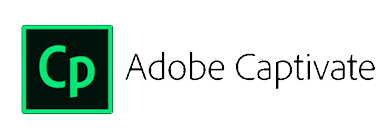
Adobe Captivate is a standalone authoring tool known for its advanced capabilities, such as virtual reality, simulations, interactive videos, and more. Although it’s excellent for creating interactive software tours, it has a steep learning curve. So, it’s less intuitive for beginners and is aimed at experienced instructional designers who need complex models.
Pricing: The pricing of Adobe Captivate starts at $33.99/month for individuals and custom pricing models for teams, enterprises, and educational organizations.
iSpring Suite
This is a comprehensive software package for collaborating on elearning projects and delivering versatile educational materials. It is easy to use as it integrates well with PowerPoint and doesn’t require coding or design skills. Its Capterra rating stands at 4.6 out of 5. On the downside, however, it may have some technical challenges and is geared towards Windows PCs rather than Macs.
Pricing: iSpring Suite offers packages that start from $770 per author/year for businesses. From $490 for a single user/year for freelancers.
Elucidat
Elucidat is a cloud-based software that is easy to use, highly scalable, and great for team collaboration. It can help you organize the training process. Yet, some users find it less flexible than other solutions as it’s new, has certain constraints, and lacks some important features. Still, it has a rating of 4,6 out of 5 on Capterra.
Pricing: Custom pricing based on needs.
Important read: Best Elearning Authoring Tools in 2024
Key Takeaways
There are a lot of authoring tools out there that can help in the LMS content creation process. To choose the ideal tool, you need to determine the specific requirements and needs of your learners. These tools will help you produce media-rich, interactive content that can be accessed via a web browser or a mobile device and distributed across several platforms. They also help you architect your elearning projects from the ground up and influence the course presentation and accessibility.
Whether you want to implement corporate, student, or customer training, the tools mentioned above can help you create a more engaging learning experience.
.
Read More

