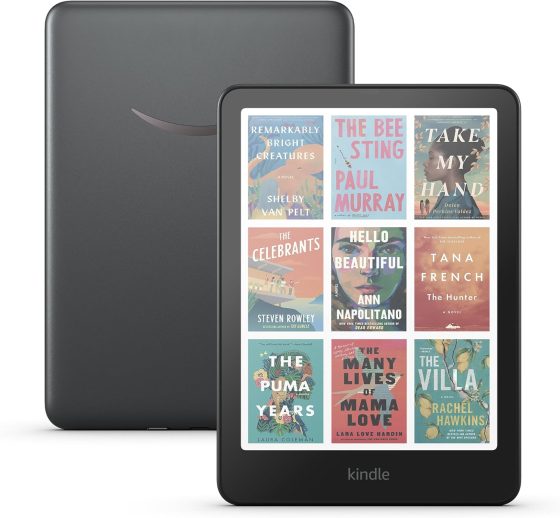Ever since Amazon put a note on their website about removing the ability to download and transfer ebooks via USB, people have started freaking out and some misguided souls are turning the issue into something that it’s not, so I wanted to clear up some of the misinformation that’s currently permeating online and especially on social media.
I can’t read the Kindle Subreddit anymore because the amount of misinformation and entitlement and flat out stupidity infusing that sub is just too much to tolerate. People who have never even used the D&T option are losing their minds, and are acting like Amazon is actively conspiring to steal their books.
In reality (outside of social media), Amazon is simply phasing out the ability to download purchased ebooks from their website using a web browser, a feature that dates back to the early days of Kindles before WiFi access was so widespread. You’ll still be able to download purchased ebooks to Kindles and Kindle apps without any problems—the USB transfer option is a completely separate thing.
eBook Owning vs Licensing
First off, you don’t actually own ebooks that you purchase. This isn’t a new concept and it isn’t exclusive to Amazon or even ebooks. When you purchase digital media you’re buying a license to view said media. It doesn’t matter where you get your ebooks from. You’re buying a license to read the ebook, not the rights to own the ebook.
If you don’t like those terms there’s a really easy workaround—buy paper books instead.
Nothing is Changing for Kindle App Users
For some reason a lot of Kindle app users think the removal of D&T somehow affects them. It doesn’t. Nothing is changing if you use a Kindle app on a phone or tablet. D&T has never been a feature that was available for app users.
D&T has nothing to do with Kindle apps. It’s an old feature for Kindle ereaders that let users without WiFi sideload purchased ebooks.
USB Transfer is Not Going Away
Amazon is removing the ability to sideload purchased ebooks via USB onto Kindles, but you’ll still be able to sideload non-Amazon ebooks via USB—the ability to sideload isn’t going away. And you’ll still be able to sideload Kindle ebooks if you remove the DRM from them, but it wouldn’t make sense to do it that way since you can just download them directly.
Using Other eBook Stores
A lot of people are swearing off buying ebooks from Amazon after this, but there are some things you should know first since the grass isn’t always greener on the other side.
First off, Amazon sells a lot of exclusive titles that aren’t available to purchase anywhere else (most of their Kindle Unlimited catalog, for instance). Secondly, not all ebook stores offer downloads outside of their devices/apps. Apple and B&N fall into that category.
If you want to be able to download your purchased ebooks to a computer to make proper backups, you’ll need to find a store that uses Adobe Digital Editions and offers books in Adobe EPUB format. A few examples include Kobo, Google, and eBooks.com.
In order to read ebooks purchased from those stores on Kindles, you’ll have to remove the DRM first and then convert them to a Kindle format using Calibre. Then you can sideload them or use Send-To-Kindle.
Backing Up Kindle eBooks/DRM Removal
Even after Amazon removes the option to download ebooks from their website on February 26th, it’ll still be possible to pull your purchased ebooks off of Kindle ereaders to make backups and remove the DRM.
Most people didn’t know this, myself included, when the news first hit, but it turns out the DRM removal tools can be used to remove DRM from KFX-formatted ebooks that are downloaded to Kindle ereaders. There’s no guarantee that Amazon won’t find a way to close that option off in the future, but that’s always the case with these kinds of things. It’s always best to make backups after purchasing an ebook instead of putting it off if you’re worried about losing access to it.
Why Should You Backup Kindle eBooks?
A surprising number of people are worried that Amazon is going suddenly decide to remove purchased ebooks from their account for some reason or another. The fact is Amazon doesn’t do that. Even when an ebook gets removed from Amazon’s website, it will still be available for download if you purchased it.
One time Amazon removed George Orwell’s 1984 ebook from people’s libraries like 15 years ago because they didn’t have the proper license to sell it. They later admitted they were wrong to remove it from people’s accounts and offered customers another copy of the ebook or a $30 credit.
There are some legitimate reasons to be concerned about losing your Kindle library. For instance, if you ever decide to delete your Amazon account, you’ll also permanently lose access to all of your purchased Kindle ebooks. Amazon has also been known to close accounts if they detect some form of fraud, but people usually regain access to their account/ebooks after contacting Amazon support and working through the problem.
Backing up ebooks became a thing of emphasis after several ebook stores closed down for good, making past purchases inaccessible if you didn’t make backups. That’s not really an issue when it comes to Amazon, at least not in the foreseeable future.
DRM is the Real Enemy
Everybody wants to blame Amazon for the current state of ebooks, but the real problem is DRM, and it’s publishers and authors that insist on using DRM in a misguided effort to stop piracy.
The truth is DRM doesn’t deter piracy in the slightest because there are always workarounds and the pirates know about them. All it does is lock legitimate paying customers into platforms owned by multibillion-dollar companies like Amazon and Apple so they can continue to hold customers’ purchases hostage.
Authors and publishers could really stick it to Amazon if they did away with DRM and exclusivity rights, but instead they are inadvertently helping Amazon dominate the ebook industry by locking customers into the Kindle platform.